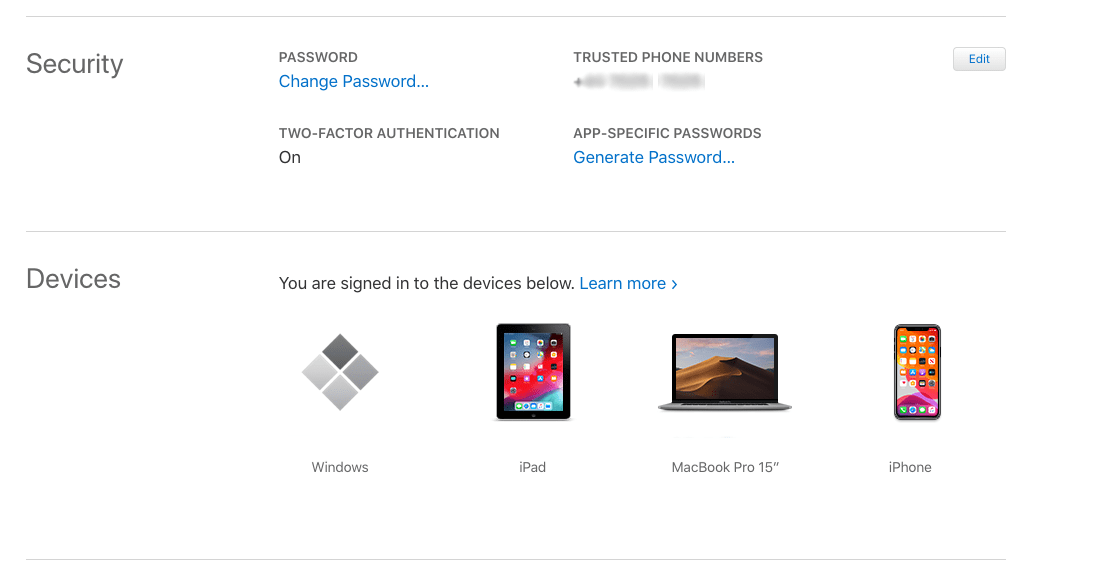
Managing your cloud account logins
We’ve spoken about what cloud is before, so you already know that you’re using cloud technologies everywhere. But when was that last time you checked where you’re signed in to all of those cloud accounts from? When you traded your old mobile, tablet or laptop in, are you sure you signed out of everything? And what can you do if you didn’t? Today we’re going to talk about managing your cloud account logins, and how you can review them to make sure you’re safe.
Make a list
We do everything on our mobile devices, but what makes up “everything”? Make a list. Start by looking at your current phone or device – what were the last 5 things you used? Facebook? Twitter? LinkedIn? Snapchat? Reddit? there as so many social platforms!
But what about the things you use less regularly? Banking apps? Paypal?
And what about the things you just don’t even think about? email? Dropbox / Google Drive / OneDrive / iCloud?
Okay okay, that’s enough terror for now. We get the picture, there’s a few things to check. Fine. Let’s kick off with some of the more comon ones so we can get an idea of what we’re looking for, and how we’re going to find that information.
What’s the big deal?
With things like email, it’s fairly obvious why you wouldn’t want someone else to be able to log into your account on an old device. For example if I have access to your email, I could go around the web requesting password resets for services that I think you might use, and gain access to whatever I want by picking up that password reset email from your email inbox. Simple.
Now you can see that, while the chances of you being signed into a cloud account on an unknown devices are slim, it’s worth being sure.
How to check
This is different for each type of cloud account, and we’re totally going to explore the specifics of a couple of the popular ones in a minute. However, the basic idea is:
- Log into your cloud account on a computer – you’ll often have more access to advanced features and settings this way.
- Click on your profile picture and go to account settings
- Look for an option which mentioned devices, or sign-ins
- Review the list for the date of the last sign in, and the name of the device. If something looks fishy, just click the button to sign out of that device
- If you accidentally sign out of a device you are using, no problem. Next time you use the device you signed yourself out of, you’ll just need to enter your username and password again. No big deal
Now we’ve got the idea, let’s look at some specifics that lots of us use every day.
Hit this link to go to your Facebook account settings page
Click the Security and login option from the menu on the left hand side, and as the French would say, voilà!
You can click the three dots to the right hand side of any login or device you don’t recognise, and click sign-out.
Google logins can be gmail, signing in to a Chrome browser somewhere, or even that time you signed into your YouTube account on the hotel’s smart TV on holiday last August when it rained every day. Okay maybe that last one is just me.
Google have a really easy to use dashboard to show you all your signed-in devices at a glance here; https://myaccount.google.com/device-activity
Just click the three dots to the right hand side of any device you don’t recognise or don’t own anymore, and select sign-out.
Apple
Much like Google, Apple have made it super simple to see a list of all your signed-in devices here; https://appleid.apple.com/account/manage
Just sign in with your Apple ID (you’ll probably even get a notification on any other Apple devices you have to tell you that someone is signing into your account) and boom! The devices section is right there, and in much the same way as on the Google account page, you can just click a device, then click Remove from account.
Applying best practice
There isn’t time to go into all the different cloud accounts you might have, but those are three of the most popular. Now you have all the tools you need to manage your cloud account logins – woo! Any good cloud provider should give you access to similar tools, and opperate in a similar way. So take back control today! Review your cloud accounts and be confident about your own cyber security


