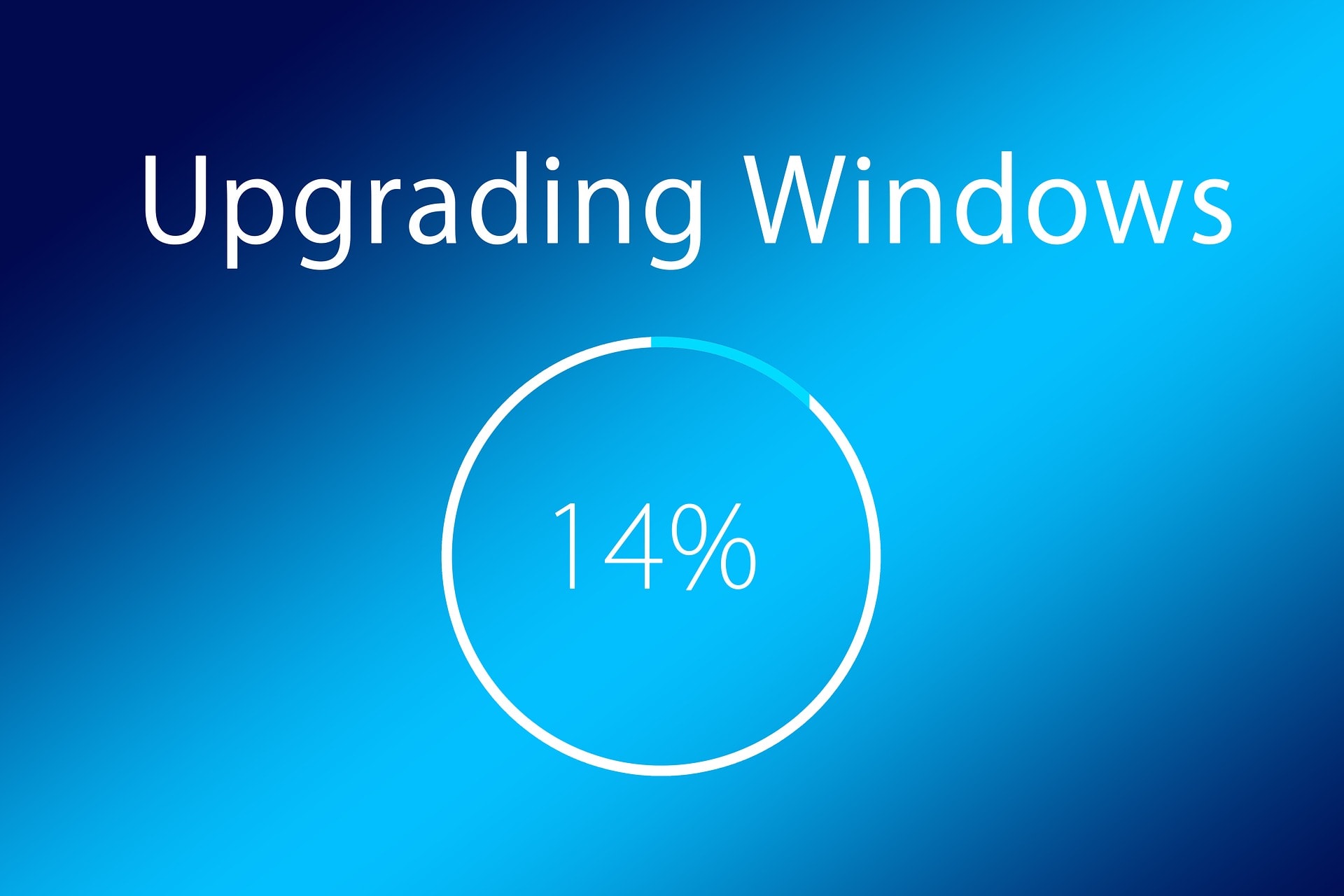
Why Your Servers Need Updates
We have spoken about software updates before. However with the imminant end of Windows 7 and Windows Server 2008 updates, we thought it’s worth talking about again. So why does your server need updates?
Support Investment
To be fair to Microsoft, they have supported these opperating systems for 10 years now. For a one time license fee. You probably didn’t even notice that fee either – it was probably already installed when you bought your computer. 10 years of patching against the latest hacks and attacks. Multiple feature updates, including improved encryption standards and better firewall and application protection. And not a penny more was asked by Microsoft.
Shiny New Features
Windows 7 did get new features along it’s life span, that’s true. But Service Pack 1 was released all the way back in 2011. So if you want the latest bells, whistles and whiz-bangs, you’re going to want to be on Windows 10. The all new Windows Defender baked right into Windows 10 is genuinely great. And if you want to play Roblox, well there’s your reason to upgrade right there!
So all this is well and good for Windows 7 running on our PCs and laptops. We might like Windows 7, but for businesses of our size, it’s probably not the end of the world to upgrade your PCs is it.
But what about your servers running Windows Server 2008 R2? That’s the server version of Windows 7, and like we said, that will stop receiving patches and updates after January too.
Infrastructure as Code
The new way of deploying networks, servers, software and security is to write it in scripts. Then you know that whenever you run that script, you’re going to get a certain outcome. That might be a whole network with fleets of servers and worker functions, or it might just be one server. If something goes wrong, you can easily rub it all out and deploy it from scratch in a matter of seconds. No need to spend hours on troubleshooting.
However, that’s not how things were done even up to a few years ago. That very likely wasn’t the way things were done when technicians like us were deploying Server 2008. So we’re going to need a different set of tools to move your 2008 infrastructure forward.
We might be able to do it all manually. So we could write some new scripts, deploy your software and copy your data to the new servers. Easy peasy. But what if you have legacy software which can’t run on a newer version of Windows Server? AWS has our backs!
AWS Server Migration Program
The AWS Server Migration program helps you update to the latest version of Windows Server, whilst keeping all of your legacy applications running. It isn’t available to everyone straight from the services menu, rather you need to engage with AWS Support, or come through an AWS Cloud Solutions Architect partner, like us.
The way it works is that we deploy a “watcher” onto a Windows Server 2008 R2 instance and install your legacy software to the point of it all working how your current production environment does. Then the watcher program works it’s magic, and spits out a package which we can apply to the new server to bring across all the software it captured before. It’s proper magic! Okay, it’s not the kind of thing that’s going to get you applause and addoration from the guests at a children’s party, but there are different kinds of magic, okay?
Linux and Other Patching
Windows Servers only account for less than 10 percent of all Internet facing servers, so what about Linux? Usually it’s much easier. Linux servers tend to run less services than their Windows counterparts, which makes upgrades much easier. In this case, we would use something like AWS Systems Manager to roll out scripts and updates to subsets of servers in a controlled and monitored way.
We can use Systems Manager for Windows servers too, it’s just we probably wouldn’t want to do operating system upgrades. It is said that only a few of the fibres in a bunjee cord is enough to keep you from plummeting to certain death, but we still keep all the rest in the rope, don’t we.
So that’s a quick gallop through all the ways you can keep current in your systems’ opperating systems, and the tools we can use to help us do so. As always, if you have any questions, or need help with any of the topics we cover, just get in touch


