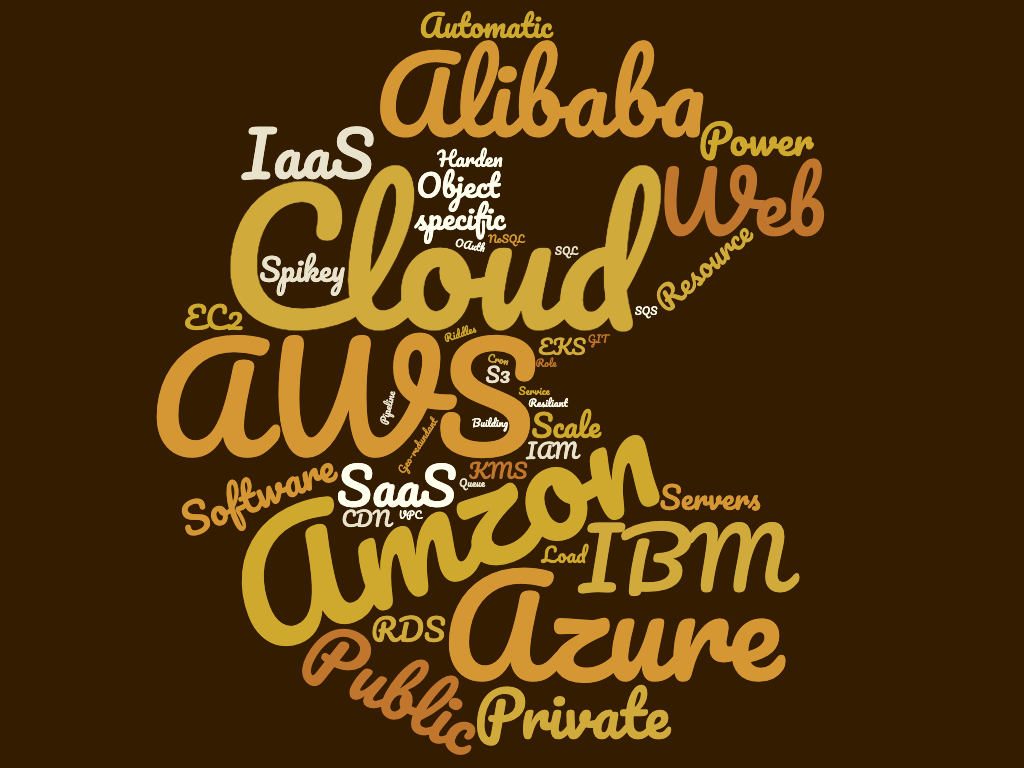
Cut through the buzzwords to understand cloud
The technology space is chock-full of acronyms, strange units of measurement, and general techno clap-trap. And guess what, when we invented the cloud, we made up a whole load of new language to go with it! The key goal of Beaty Consultancy is to bring cloud technology to everyone, since we genuinely believe cloud is changing the world. But if you can’t understand the information out there, how can you make informed decisions? How do you know who you can trust if everyone is talking in riddles? Well we’re going to help you cut through the buzzwords to understand cloud!
Are buzzwords necessary?
The language grows a little from the need to be specific, and partly because humans are lazy. For example, if we’re talking about the object storage platform within AWS, we’re talking about Simple Storage Service. But how clumsy is that to speak or type every time you want to make someone understand just exactly how it is you’re proposing to store that file? So we just say S3, and if you know the acronym, you know I’m talking about AWS, not Azure or Google Cloud, and you know which of their products I’m talking about.
Also, cloud is global, and not everyone speaks English, so acronyms help. After all, even if you don’t know what BMW stands for, you know what it is, right?
Types of Cloud
Public Cloud
Public cloud is the one we’re all most familiar with. Any member of the public can sign up, and start using resources. So AWS, Azure, Google Cloud, Alibaba (yep, they have a cloud offering) and so on.
Private Cloud
If you have a datacentre and you’re able to move workloads around, scale up and down, and keep the lights on even when the odds are against you (power cuts etc), you’re doing private cloud. You are in complete control of the hardware, right the way up to the applications running on it, but they’re also all your problem when they go wrong.
This can sometimes be referred to as “on premises”, or increasingly, “on-premise”. Strictly speaking, you can have one server in a cupboard doing one job and that is on premises, but it absolutely isn’t a private cloud, so it’s worth challenging people’s assumptions about what they’re delivering as part of their “private cloud”.
Hybrid Cloud
If you already had the investment of a datacentre, but you want to exploit the advantages of cloud, like almost infinite scalability etc., you might want a hybrid cloud. This is where you host workloads in your own datacentre, but in busy times, you might use some of the power of the cloud to even out those spikes in demand.
There is some debate as to the validity of the term on-premise as a synonym for on-premises. However, these two terms have very different meanings. A premise is a proposition or presupposition in a logical argument. Premises means a property—such as a building and its grounds. Therefore, on-premises means on the property. That’s why we say that a software deployment at the software user’s property is on premises, or is an on-premise deployment. So, while at technology companies and news sources the term on-premise has become a common variant of on-premises, that usage is incorrect.
Wikipedia
Scaling
Scale-up
If your environment gets busy, and you need more power to cope with the increased demand, you might make your application server more powerful by assigning more resources to that server. That’s scaling up.
Scale-out
Modern applications are increasingly built in such a way that their load can be spread across multiple servers, all working towards a common goal. If your busy period sees more servers automatically deployed in order to cope with the load, you’ve just scaled out.
Of course in both cases, when you’re not using that additional capacity, you can scale back down or in, meaning you’re not paying for resource you’re not using.
Types of Cloud Solution
IaaS – Infrastructure as a Service
In this context, our infrastructure includes
- The building your servers are inside of
- The network
- The servers
- Power
- Cooling
- Network and Internet connectivity
- Storage
All of this is provided to you by your cloud provider, and making sure they’re all available for you when you need them is up to them.
On top of these core infrastructure components, you build your virtual machines, and run your workloads. You are responsible for everything from the virtual machine and up the stack. So you have to harden your application against hackers, patch your server and application, and backup your solution, amongst other things.
PaaS – Platform as a Service
in this model, we start to see the cloud provider take responsibility for even more of our technology stack. So we might use their managed database solution, meaning they patch the underlying database engines, harden their platform, and take backups of our data for us.
SaaS – Software as a Service
The most abstracted way to use cloud technologies would be Software as a Service. In this case, think Gmail or Office 365; you get all the benefits of a great email provider, but you don’t worry about the servers, the software or anything. You just log in and use it.
Typically in a SaaS solution, you will be one of a great many people using the software at any given time. You likely all work in different organisations, and your data should be kept secret amongst all these groups of people. This is a key responsibility of a SaaS platform.
Check out AWS’s Shared Responsibility Model for more information about what everyone is responsible for in their cloud environment.
Knowledge is Power
So now you know the basics, you’re much less likely to be caught out by people throwing around words they don’t fully understand. Cut through the buzzword bingo, and really understand cloud!


